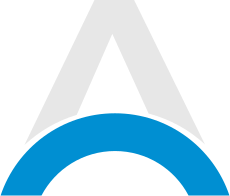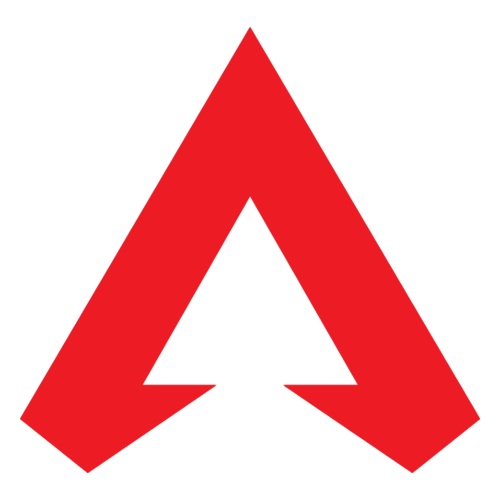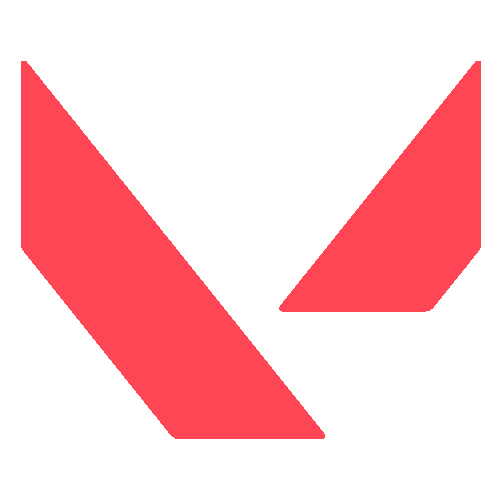Items are an important gameplay mechanic in Dynasty Warriors: Origins. Each item gives the Wanderer a unique effect that can help you in battle, even getting you out of some sticky situations at times. There are a total of 23 unique items in the game, each with a special effect. In the list below, you can find a full breakdown of all items and how you can equip and use them.
Table of Contents
All Items
| Items | |
| Item | Icon |
| Writ of Strategy |  |
| Description | |
|
|
| Vitality Potion |  |
| Description | |
|
|
| Vitality Pill |  |
| Description | |
|
|
| Treatise of Tactics |  |
| Description | |
|
|
| Strength Potion |  |
| Description | |
|
|
| Strength Pill |  |
| Description | |
|
|
| Stamina Powder |  |
| Description | |
|
|
| Stamina Potion |  |
| Description | |
|
|
| Stamina Pill |  |
| Description | |
|
|
| Spirit Pill |  |
| Description | |
|
|
| Porridge |  |
| Description | |
|
|
| Panacea |  |
| Description | |
|
|
| Musou Bond |  |
| Description | |
|
|
| Meat Skewers |  |
| Description | |
|
|
| Meat Buns |  |
| Description | |
|
|
| Incense of Vitality |  |
| Description | |
|
|
| Incense of Solidarity |  |
| Description | |
|
|
| Incense of Alacrity |  |
| Description | |
|
|
| Fortitude Potion |  |
| Description | |
|
|
| Fortitude Pill |  |
| Description | |
|
|
| Crimson Cress |  |
| Description | |
|
|
| Bronze Hand Gong |  |
| Description | |
|
|
| Arborgreen |  |
| Description | |
|
|
Advertisement
How to Equip Items
Similar to other battle-related features, you can edit your items in the [Battle Preparation] screen before a game. To do so, go into [Battle Preparation] and head to the bottom tab that says [Portable Items]. There you can pick and choose which items to bring with you in battle. You can only switch your items in the Battle Preparation screen. You cannot do it during a battle.
How to Use Items
The [Item Bar] can be found right above your Wanderer’s HP bar on the bottom left of the screen. Each item has a set amount of uses, and you can either press [Z] on your keyboard or [UP] on your controller to activate the currently chosen item. You can switch between items by scrolling with your mouse or by pressing 1 through 4 on PC. For controllers, you can switch items by using the left and right directional buttons.
Advertisement